Originally published at: How MV-HEVC makes spatial and multiview video more efficient
The world of video technology is constantly evolving, and one of the more interesting developments in recent years is the story of MV-HEVC (Multiview High Efficiency Video Coding). Even though it was added to the HEVC specification in 2014, MV-HEVC didn’t see much commercial use for almost a decade.
That changed when Apple launched the Apple Vision Pro, announcing that unlike Meta Quest and other headsets, their new device would take advantage of MV-HEVC for immersive video experiences. In this blog post, we’ll explore what MV-HEVC is, its potential for enhancing streaming experiences and how to get started.
- What is MV-HEVC?
- How MV-HEVC works
- Applications of MV-HEVC
- Stereoscopic Video (3D Video)
- Spatial Video
- Multiview Video
- Dolby Vision with MV-HEVC
- Apple Vision Pro and beyond
- MV-HEVC video tools
- Direct recording with Apple Vision Pro and iPhone
- Apple AVFoundation support
- Bitmovin VOD encoding beta
- Conclusion
What is MV-HEVC?
MV-HEVC stands for Multiview High Efficiency Video Coding, an extension of HEVC that was added to the second edition of the standard in 2014. It’s designed to support the efficient encoding of multiview video content captured from multiple viewpoints, often to create stereoscopic (3D) effects or spatial video experiences for virtual reality (VR) and augmented reality (AR).
Doubling the encoding and bandwidth requirements for multiple viewpoints could potentially create buffering and playback issues, but MV-HEVC enables the efficient compression and storage of stereoscopic content, reducing the bandwidth required for streaming or the file size needed for storage without compromising the video’s quality.
In short, MV-HEVC allows the encoding of multiple views of the same scene in a way that preserves video quality while keeping the bitrates manageable. This makes it a good fit for 3D, AR and VR applications that require a lot of real-time data processing.
How MV-HEVC works
Before getting into how MV-HEVC works, let’s take a quick step back to the basics of video encoding. Temporal compression is a technique for reducing file size that is common to all major video codecs. Unless there is a scene change, individual frames of video are usually not that different from one frame to the next. Temporal compression exploits that fact and reuses data where it can, saving some bits from being encoded and shrinking the file size.
This is done by encoding different types of frames that require less data to reconstruct for playback. I-frames are fully encoded frames that serve as anchor points, while P-frames (Predictive frames) can reuse data from frames that came before them. B-frames (Bi-direcional predictive frames) can reuse data from frames both before and after them. If you’re interested in learning more about some of the fundamentals of video encoding, check out this guide.
I touched on all of that because a key benefit of MV-HEVC is that it is also able to take advantage of the commonalities across multiple camera angles or views. In the cases of immersive and 3D videos that are created with different views for the right and left eye, the similar viewpoints usually mean there’s a lot of potential for compression, creating smaller, more manageable files for streaming and storage.
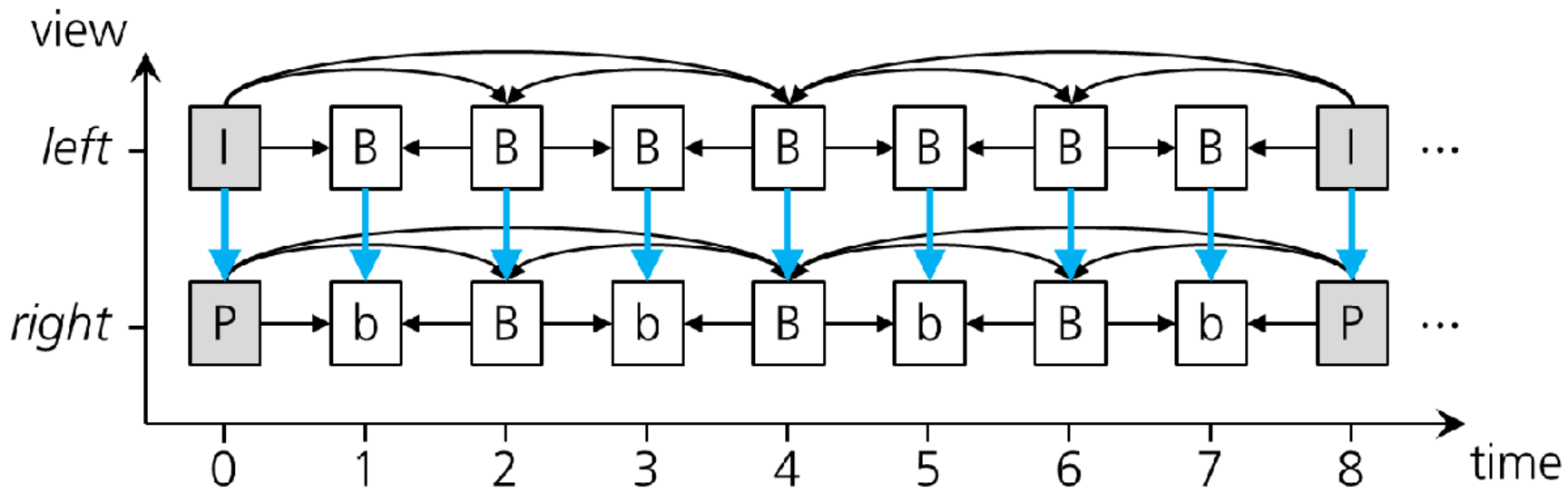
Applications of MV-HEVC
Stereoscopic Video (3D Video)
MV-HEVC is particularly useful in the realm of 3D video or stereoscopic content, where two slightly different views (one for each eye) create the stereoscopic effect. By encoding both the left eye and right eye views efficiently in a single stream, MV-HEVC reduces the file size and bitrate compared to other methods. This is crucial for streaming applications like 3D movies or immersive VR experiences where quality and efficiency are key. Other codecs can be used for 3D stereoscopic video as we cover in this blog, but MV-HEVC is more efficient.

Spatial Video
Another application of MV-HEVC is in spatial video, which is typically used for virtual reality (VR) or augmented reality (AR) content. The Apple Vision Pro is built around the idea of capturing and presenting spatial video, allowing users to immerse themselves in a three-dimensional representation of a scene, combining video and depth information. MV-HEVC support is essential for these types of experiences, reducing massive bitrates of the raw files into something manageable for streaming and real-time immersive experiences.

Multiview Video
MV-HEVC is also important for multiview video, where multiple views of the same scene are captured from different angles. This could be used in sports broadcasts, where different camera angles are encoded into a single video stream, or for applications that allow users to choose their viewing angle interactively. Depending on your exact use case, this may require multiple decoders or extra processing power that might not be available on all platforms.

Dolby Vision with MV-HEVC
MV-HEVC is now also compatible with Dolby Vision, a popular High Dynamic Range (HDR) video format that helps ensure content looks as realistic and as true to the creator’s vision as possible. Most of the top-tier premium streaming content these days is being made available in Dolby Vision format, so it makes sense that companies investing in MV-HEVC production pipelines would want to take advantage of Dolby Vision. Dolby Vision Profile 20 extends the potential quality enhancements of Dolby Vision to MV-HEVC and immersive content.
Apple Vision Pro and beyond
The Apple Vision Pro is pushing the boundaries of immersive media and while they didn’t create the VR headset segment, Apple definitely put their stamp on it. There are several examples over the years of Apple’s influence on the media technology industry, from their decision to not support Flash video to their decision to (finally) support AV1.
It seems only likely there will be a halo effect for MV-HEVC around the Vision Pro. One early example is the Blackmagic URSA Cine Immersive camera. I expect in 2025 we’ll see more companies venturing into MV-HEVC support from capture to post-production to distribution.

MV-HEVC video tools
Direct recording with Apple Vision Pro and iPhone
You can record spatial video using MV-HEVC directly on the Apple Vision Pro, iPhone 15 Pro and all iPhone 16 models. The distance between the 2 camera lenses on the Vision Pro seems to provide better results with more depth compared to spatial videos captured on iPhone.
Apple AVFoundation support
Apple also added support to their AVFoundation APIs for converting side-by-side 3D videos into MV-HEVC and spatial videos. You can find more information in their developer documentation here.
Bitmovin VOD encoding beta
Bitmovin’s VOD Encoding now supports MV-HEVC as part of a private beta. If you’re interested in adding MV-HEVC to your transcoding workflows, we’d love to discuss the details with you. You can reply in the Bitmovin Community, comment on this post or get in touch with your Bitmovin contact for more info.
Conclusion
Thanks in large part to Apple, MV-HEVC is poised to become a key technology in the future of immersive and multiview content. Its ability to efficiently encode multiple views of the same scene, reduce the data required, and maintain high video quality makes it an essential tool for everything from stereoscopic 3D movies to virtual reality experiences on devices like the Apple Vision Pro.
On their other platforms, Apple seems to have signalled a shift toward using the AV1 codec, but AV1 does not currently have multiview support. It will be interesting to see how that situation evolves both within Apple’s products and the wider video ecosystem. While the only certainty is that things will change, unless Apple abandons the Vision Pro, MV-HEVC is likely to be part of the picture for the foreseeable future.